How to Contribute to Open-Source Python Projects: A Step-by-Step Guide
Dive into open-source Python projects with our step-by-step guide! Boost your skills, give back to the community, and grow as a developer.
Are you a Python enthusiast looking to give back to the community and enhance your skills?
Contributing to open-source Python projects is a great way to do just that! In this guide, we'll walk you through the steps you need to take to become an active contributor.
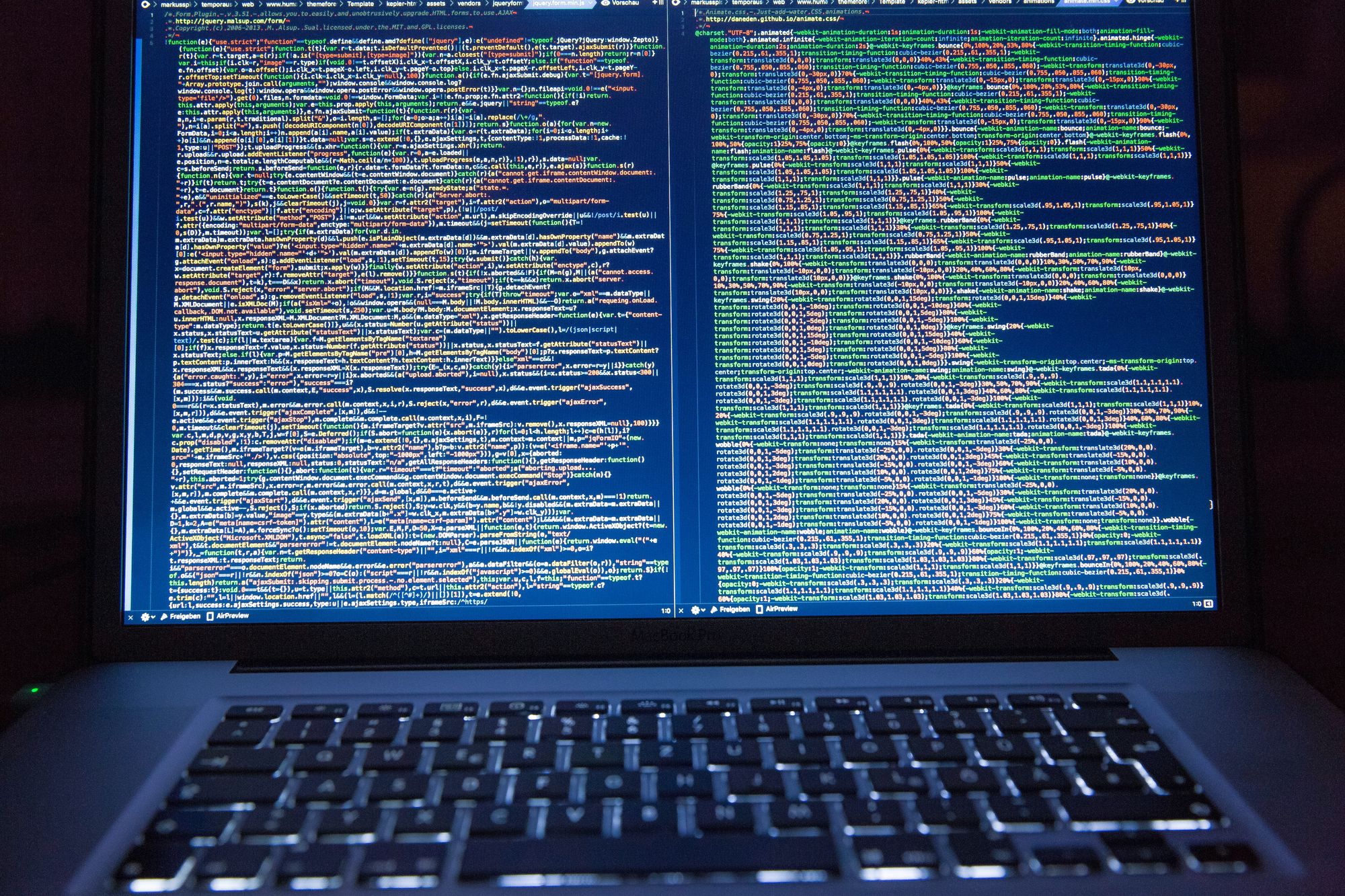
- Choose the Right Project for You
Before you start contributing, it's essential to find a project that aligns with your interests and skill set. Here are a few ways to discover open-source Python projects:
- Browse GitHub: Use the search function on GitHub to find projects with the 'Python' tag or filter by the number of stars or forks.
- Explore Python Package Index (PyPI): PyPI is a repository of Python packages that you can browse to find projects that interest you.
- Join Python-related communities: Participate in forums, mailing lists, or Slack channels to learn about projects that are actively seeking contributors.
Take your time to research each project and its documentation. This will help you understand its goals, technology stack, and contribution guidelines.
2. Get Familiar with the Project's Code and Documentation
Once you've chosen a project, spend time studying its codebase and documentation. This will help you get a better understanding of the project's structure, coding style, and requirements. Here's what to look for:
- Read the README file: This file usually contains an overview of the project, installation instructions, and guidelines for contributing.
- Study the code: Examine the project's source code to understand its organization and logic.
- Review the documentation: Familiarize yourself with the project's documentation, including user guides, API references, and tutorials.
Remember, it's essential to be patient and take the time to understand the project before diving into contributions.

3. Set Up Your Development Environment
To start contributing to the project, you'll need to set up your local development environment. Follow these steps:
- Fork the project: Create a fork of the project's repository on GitHub to have your own copy to work with.
- Clone the repository: Clone the forked repository to your local machine using git clone.
- Create a virtual environment: Set up a virtual environment using virtualenv or venv to isolate the project's dependencies.
- Install dependencies: Install the project's required packages using pip or conda.
- Run tests: Run the project's test suite to ensure that everything is set up correctly and working as expected.
4. Identify an Issue to Work On
Now that your development environment is ready, it's time to find an issue to work on. Here are some tips to help you choose the right issue:
- Check the issue tracker: Browse the project's issue tracker on GitHub to find open issues that you can tackle. Look for labels like 'good first issue' or 'help wanted' for beginner-friendly tasks.
- Talk to the maintainers: Reach out to the project maintainers to ask for guidance on selecting an appropriate issue or to propose a new feature or bug fix.
- Start small: Choose a relatively small task for your first contribution, such as fixing a bug, improving documentation, or adding a new feature.
5. Work on Your Chosen Issue
Once you've identified an issue to work on, follow these steps to make your contribution:
- Create a branch: Create a new branch in your local repository using git checkout -b <branch-name> to keep your changes separate from the main codebase.
- Write the code: Develop the necessary code changes or additions to address the chosen issue. Ensure that you follow the project's coding style and guidelines.
- Test your changes: Write and run tests to verify that your changes work as expected and don't introduce new bugs. Make sure the existing tests still pass as well.
- Update the documentation: If your changes require updates to the documentation, make sure to include those revisions. Clear and accurate documentation is crucial for any open-source project.
6. Submit Your Contribution
After you've made your changes and tested them, it's time to submit your contribution. Follow these steps to create a pull request:
- Commit your changes: Use git add and git commit to stage and commit your changes to your local branch.
- Push your changes: Push your local branch to your forked repository on GitHub using git push origin <branch-name>.
- Create a pull request: On GitHub, navigate to the original project's repository, and click on the "New Pull Request" button. Choose your fork and branch as the source, and submit the pull request with a clear description of your changes.
7. Address Feedback and Revise Your Contribution
Once you've submitted your pull request, the project maintainers and other contributors may review your changes and provide feedback. Be prepared to address their comments and make revisions as needed. It's essential to be open to constructive criticism and remain professional throughout the process.
- Respond to comments: Engage in the discussion on your pull request, and address any concerns or suggestions from the reviewers.
- Make changes if necessary: If the reviewers request changes, make the necessary revisions and push the updated code to your branch.
- Be patient: Reviewing contributions takes time, so be patient while waiting for feedback or approval. Remember, open-source maintainers are often volunteers with limited time.
8. Celebrate Your Successful Contribution
Once your pull request has been reviewed and accepted, it will be merged into the main codebase. Congratulations! You've successfully contributed to an open-source Python project. Take a moment to celebrate your accomplishment and reflect on what you've learned.
Conclusion:
Contributing to open-source Python projects can be a rewarding experience, both for personal growth and for the community as a whole.
By following this step-by-step guide, you'll be well on your way to making valuable contributions to the Python ecosystem.
Remember to be patient, stay engaged, and always be open to learning from your experiences. Happy coding!



Comments ()