How the HTTP works?
Have you ever wondered how the internet works? How do you request a website and get a response in just a matter of seconds? The answer lies in a little protocol called HTTP (Hypertext Transfer Protocol). In this blog, we'll explore what HTTP is, how it works, and why it's important to our daily internet usage.
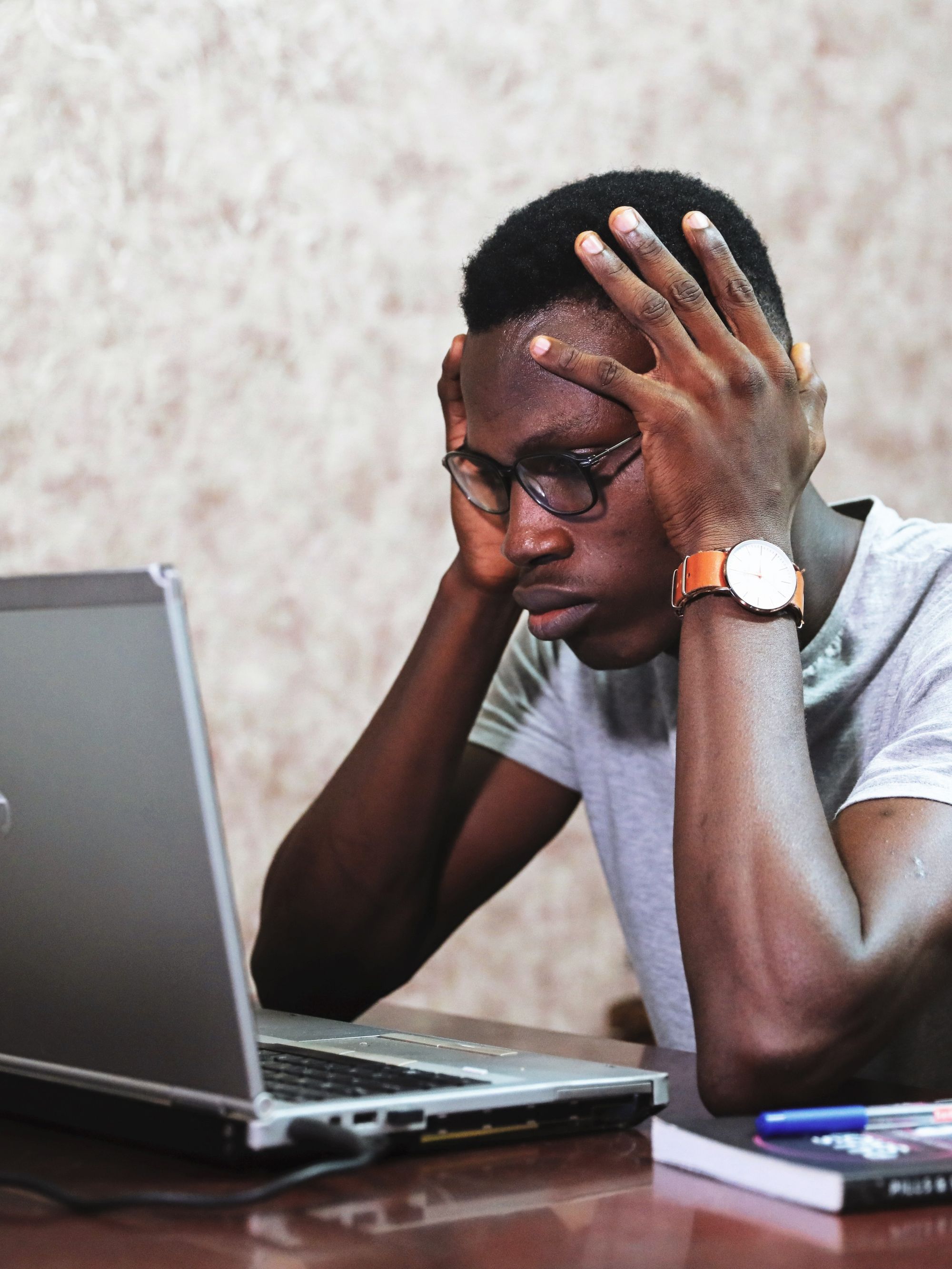
What is HTTP?
HTTP is a protocol used to transfer data over the internet. It was invented in 1989 by Tim Berners-Lee, a British computer scientist who is credited with inventing the World Wide Web. HTTP is the foundation of the web and allows us to request web pages and receive responses from servers all over the world.
How does HTTP work?
HTTP works by using a client-server model. A client is a device that requests a web page, and a server is a device that responds to the request by sending back the web page. Let's take a closer look at how this process works.
Step 1: Requesting a web page
When you type a URL (Uniform Resource Locator) into your web browser, the browser sends an HTTP request to the server hosting the website. The request contains information about the web page you're requesting, such as the URL, the type of browser you're using, and any cookies or authentication credentials.
Step 2: Processing the request
The server processes the HTTP request and sends back an HTTP response. The response contains information about the web page, such as the HTML (Hypertext Markup Language) code, images, videos, and other resources needed to render the web page in your browser.
Step 3: Rendering the web page
Once the browser receives the HTTP response, it begins to render the web page. The HTML code is parsed and turned into a visual representation of the web page. Images, videos, and other resources are downloaded and rendered in their respective places on the web page.

HTTP vs HTTPS:
HTTP is the basic protocol used to transfer data over the internet, but it has a major flaw: it's not secure. When you send an HTTP request, the data is sent in plaintext, which means anyone who intercepts the data can read it. This is a major security risk, especially when you're sending sensitive information such as credit card numbers or login credentials.
To address this security risk, a new protocol called HTTPS (Hypertext Transfer Protocol Secure) was developed. HTTPS works in a similar way to HTTP, but the data is encrypted before it's sent over the internet. This makes it much harder for hackers to intercept and read the data.
How web works with HTTP:
HTTP is the backbone of the web. It allows us to request web pages and receive responses from servers all over the world. Without HTTP, we wouldn't be able to access the vast amount of information and resources available on the web.
Let's take an example of how HTTP works with a simple web page request. Suppose you want to visit the website "www.example.com". Here's what happens when you type the URL into your web browser and hit enter:
- Your web browser sends an HTTP request to the server hosting "www.example.com". The request contains information about the web page you're requesting, such as the URL and the type of browser you're using.
- The server processes the HTTP request and sends back an HTTP response. The response contains information about the web page, such as the HTML code, images, videos, and other resources needed to render the web page in your browser.
- Your web browser receives the HTTP response and begins to render the web page. The HTML code is parsed and turned into a visual representation of the web page. Images, videos, and other resources are downloaded and rendered in their respective places on the web page.
- You can now view the web page and interact with it, whether it's filling out a form, clicking a link, or watching a video.

HTTP Status Codes:
When you make an HTTP request, the server responds with an HTTP status code that tells you whether the request was successful or not. Here are some common HTTP status codes you might encounter:
- 200 OK: The request was successful, and the server is sending back the requested data.
- 404 Not Found: The requested resource could not be found on the server.
- 500 Internal Server Error: The server encountered an error while processing the request.
HTTP Headers:
HTTP headers are additional pieces of information that are sent along with the HTTP request and response. They provide additional context and instructions to the server and client. Some common HTTP headers include:
- User-Agent: Tells the server what type of browser or device the request is coming from.
- Cookie: Allows the server to store and retrieve data from the client, such as login credentials or session data.
- Content-Type: Specifies the type of data being sent in the HTTP response, such as HTML, JSON, or XML.
Conclusion:
HTTP is a fundamental protocol that allows us to access the vast resources and information available on the internet. It works by using a client-server model, where a client requests a web page, and a server responds with the requested data. HTTPS was developed to address the security risks associated with HTTP, and it encrypts data before it's sent over the internet. By understanding how HTTP works, you can better understand the internet and how it powers the vast network of information we rely on every day.
So next time you're browsing the web, remember the simple process of HTTP requests and responses. And don't forget to look out for that "https" in the URL to make sure your data is secure. Happy browsing!
Have you ever encountered an HTTP error code while browsing the web? If so, which one and what did you do to resolve it?

Comments ()